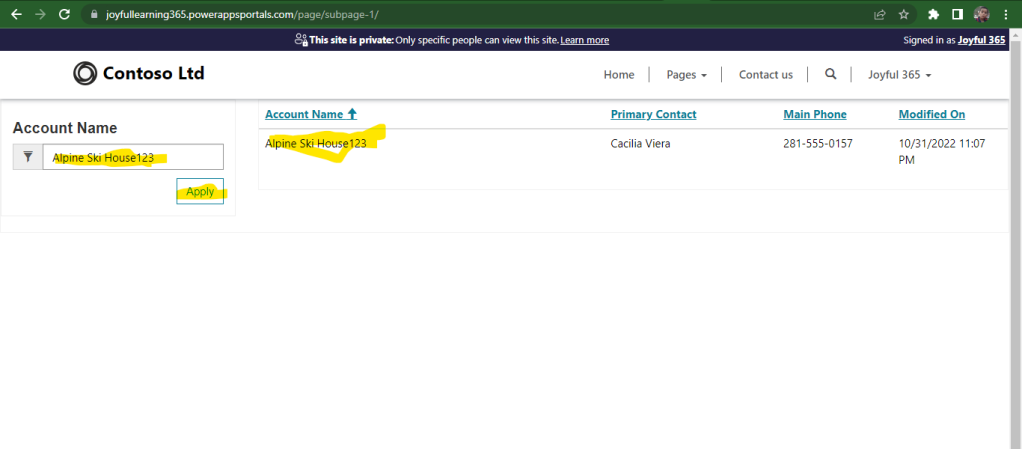Text fields we use Text Filter to allow users to filter results by entering text strings:
Step 1: Go to portal management app – -> Lists —> General Tab —> Metadata Filter — Enabled –> click on check box.

Step 2: Click on Text Filter as shown below.
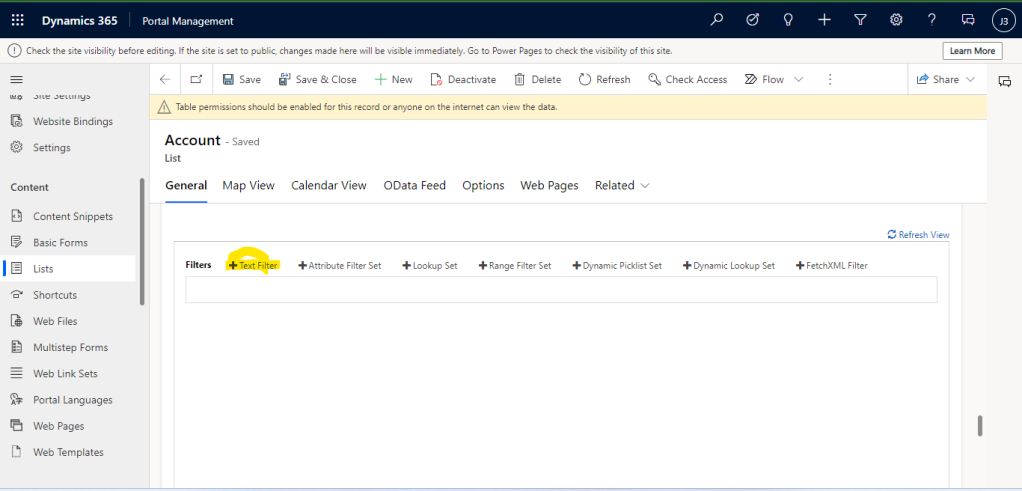

Step 3: Select Attribute which you want to showcase.
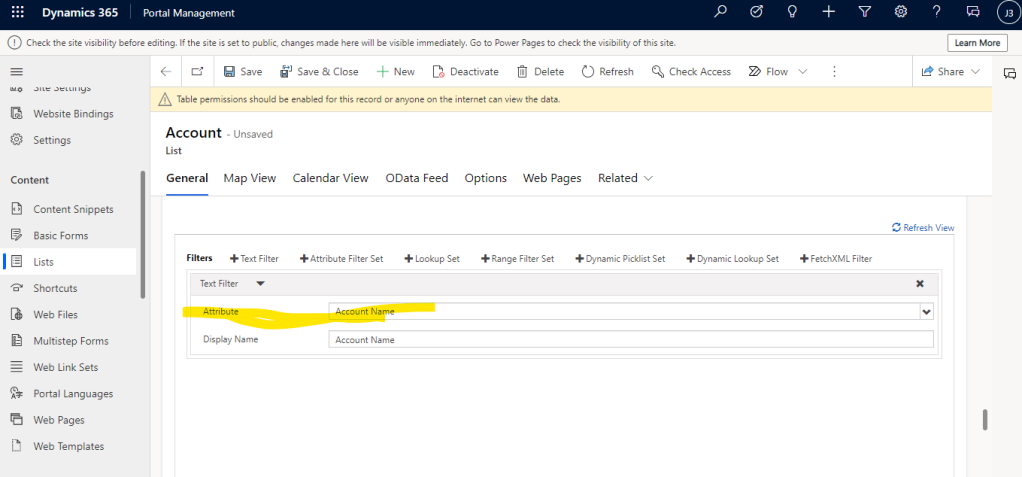
Step 4: Sync Configuration

Step 5: Test the Functionality.